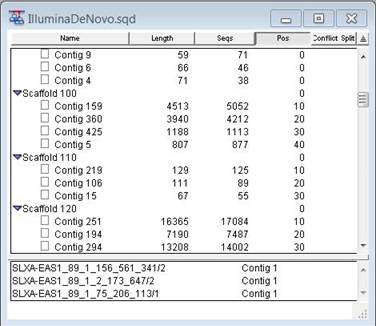
Note: This topic is not applicable to BAM-based projects.
A contig scaffold is a collection of contigs that are related based on their known spatial relationships rather than their sequence similarity.
SeqMan Pro uses paired end sequence data to put contigs into scaffolds.
To have SeqMan Pro utilize the available paired end data, select Project > Order Contigs. SeqMan Pro will create new scaffolds for each set of contigs for which paired end data implies physical linkage. Contigs for which there is no evidence of physical linkage remain in the Unlocated Contigs scaffold.
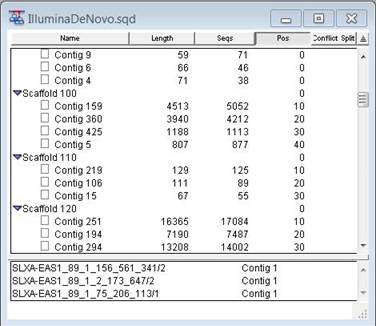
Scaffolds are assigned numerical values beginning with 100 and increasing in increments of 10. Scaffolds all initially have a Pos(ition) value of 0.
Contigs are ordered within each scaffold, reflecting the known spatial arrangements between pairs. Pos values are assigned to the contigs, starting at 10 and proceeding in increments of 10. These increments allow room between contig positions for other contigs when doing manual repositioning. For example, if Contig 1 is in position 20 and Contig 3 is in position 30, you can move Contig 5 between them by making its position 25. Likewise, scaffolds may also be reordered by changing their Pos values.
If paired end sequence data are not available, inconsistent, or not specified, all contigs are assigned to the Unlocated Contigs scaffold. All positions in the Unlocated Contigs scaffold are initially set to 0. Note that the order of contigs in the Unlocated Contigs scaffold does not imply that adjacent contigs should be joined.
Scaffolding contigs:
If you have independent evidence that two or more contigs are related, you may select Project > Create New Scaffold to add a new scaffold, and then rearrange contigs into your own scaffolds by drag and drop in the Project Summary window.
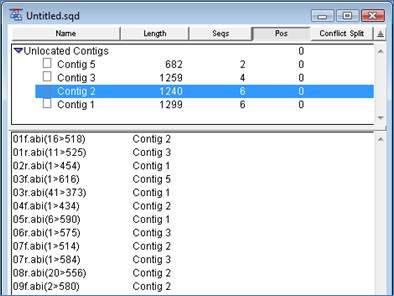
Ordering contigs:
Where a contig appears in the list is determined by the column values used for the most recent sort. It is not possible to move a contig’s position in a scaffold by dragging it around within the scaffold.
To order contigs, edit the Pos values of the contigs within each scaffold by holding down the mouse cursor on the contig position value in the Project Summary window to make a text box appear. Next, type in a position number relative to the other positions for the current contig.
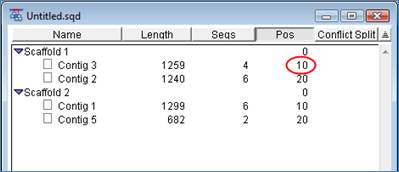
Alternatively, you may select Contig > Position Contig to access the Position Contig dialog.
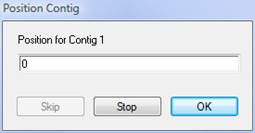
After editing the position, click OK to save your changes, or Stop to cancel.
If multiple contigs are selected when using this option, the Skip button will also be active. Clicking on Skip allows you to proceed to positioning the next contig without making changes to the current one.
Note: Since the position value determines what order the contigs are displayed, it therefore also influences whether pairs in different contigs are consistent.
Removing scaffolding:
To remove all of the scaffolding your project:
1) Select Project > Parameters and choose Pair Specifier from the list on the left.
2) From the Pair Pattern dropdown list, select a pattern that is not compatible with the current data set, and then click OK to close the Parameters dialog.
3) From the Project Summary window, highlight all of the contigs by using click, Ctrl+click (Win) or Cmd+click (Mac) or Shift+click.
4) Select Project > Order Contigs. A message will appear stating “No paired end sequences found.” All contigs will return to the “Unlocated Contigs” scaffold, though any contig joins you made will be retained.