When you add a sequence to a project, MegAlign Pro uses clues in the sequence file to ascertain whether it is DNA, RNA or protein. When uncertain, it will prompt you to supply the missing information as you add the sequences. If MegAlign Pro guesses incorrectly (usually due to ambiguous information in the sequence file) or you make an erroneous selection, you can change the sequence type at any time using any of the methods below:
- Choose Edit > Change Source Sequence Type. In the popup, select either DNA, RNA or Protein.
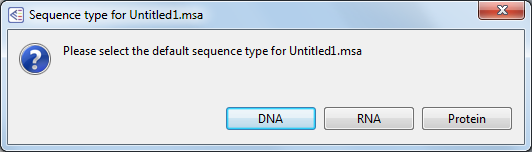
- If sequences in the Sequences view are currently displayed as DNA (there are T’s in the sequences), switch to RNA using Sequences > RNA. All T’s will be replaced by U’s.
- If sequences in the Sequences view are currently displayed as RNA (there are U’s in the sequences), switch to DNA using Sequences > DNA. All U’s will be replaced by T’s.
In all cases, the sequence type for all sequence in the project will be changed. MegAlign Pro does not support aligning a mix of DNA, RNA and/or protein sequences.
Need more help with this?
Contact DNASTAR


