To create a new GeneQuest project from a DNA sequence file
To open a sequence as a new GeneQuest project, do any of the following:
- Choose File > New
- Press Ctrl/Cmd+N
- Drag and drop one or more files on the open GeneQuest document
- To reopen a document that has recently been opened, select File > Recent Documents and choose it from the list
Next, navigate to and select the desired file.
To analyze a sub-range of a DNA sequence file:
The Set Ends dialog allows you to specify that only a selected sub-range of a sequence be used, or that its complement be used.
After following the steps above, click Set Ends.
Choose the sub-range you would like to analyze by typing its endpoints into the 5’ and 3’ text field boxes. Both endpoints are always inclusive, regardless of orientation. Alternatively, you may enter the endpoints by scrolling with the thumbwheels located under the boxes.
- To see the chosen sub-range in cartoon form, look at the box on the top right of the dialog (marked with a yellow arrow, below).
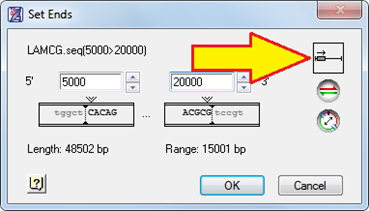
- To excise a polylinker from a nucleotide sequence, enter its endpoints, as above, and then click
. GeneQuest will then enter the appropriate endpoints for the remainder of the strand (backbone).
- To choose the complement of the selected nucleotide strand, click
.
- If you need to reset the coordinates to their original values, click on the word Length.
When you are finished, click OK to return to the file chooser.
Need more help with this?
Contact DNASTAR



 . GeneQuest will then enter the appropriate endpoints for the remainder of the strand (backbone).
. GeneQuest will then enter the appropriate endpoints for the remainder of the strand (backbone). .
.