If you have an Internet connection and know the locus name or accession number for a sequence, GeneQuest can retrieve it from the Entrez database at the National Center for Biotechnology Information (NCBI).
- Select File > Open Entrez Sequence or press Ctrl/Cmd+R to open the Entrez dialog.
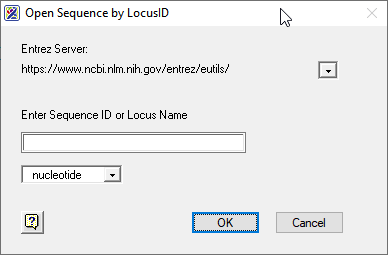
- The Entrez Server shows the URL specified n the File Preferences dialog (see this topic). In the rare case you want to switch to a different server URL, click the triangle near the top right and choose A New Server. Then type in the desired URL.
- Enter Sequence ID (accession number) or Locus Name into the text box.
- Use the drop-down menu to choose the desired database. There may only be one choice available.
- Click OK. If the search was successful, the Save As dialog box will open.
- Save the sequence under the desired name and location. The default file name is the accession number or locus name followed by the sequence extension (.seq or .pro). After saving, the sequence will be opened as a new GeneQuest document.
Need more help with this?
Contact DNASTAR


