GeneQuest provides a graphical interface for constructing Boolean queries of text databases like NCBI’s Entrez database. Search results are returned as a list from which you may select any or all sequences, then save them or open them as documents in the current application.
To perform a text search of the NCBI Entrez database:
One option is to use File > Open Entrez Sequence. Another is described below.
- Select Net Search > New Text Search. The Entrez Query dialog appears.
- The Server field lists the currently selected Entrez server. You may change to a different server by choosing one from the drop-down menu, or choose A New Server and then type a new URL.
- Use the drop-down menu in the lower right of the window to choose the database to search. This menu will reflect the available databases on the selected server.
- The Server field lists the currently selected Entrez server. You may change to a different server by choosing one from the drop-down menu, or choose A New Server and then type a new URL.
- Create the search criteria using the fields provided. To access a context menu of editing commands (Cut, Copy, Paste, etc.), right-click anywhere in the Entrez Query dialog.
- Enter the first (or only) criterion into the text box on the left.
- You may change the search field heading from the drop-down list to the right of that text box. The default is All terms from all searches, which will search every word of every listing for the query term in the database. The field headings vary depending upon the online database that you are using.
- To add a criterion to the query, click the
button and choose And, Or, or And Not from the drop-down menu on the left of the new row. And requires both the first and the second criterion to be present. Or will look for matches containing either criterion. And Not will search for matches containing the first criterion but not the second.
- To remove a criterion, click the
button in the row that you want to remove.
- Enter the first (or only) criterion into the text box on the left.
- Click Search to send the query to the database. Once the search is completed, any matches are displayed in the Entrez Search Results window.
Note about multiple-term search queries:
All Boolean operators have the same precedence in Entrez. Entrez processes the operators in a left-to-right sequence, so the order of the terms is important.
For example:
- x AND y OR z …is evaluated like… (x AND y) OR z
This means that any results containing “z” are considered a match, even if they don’t meet the other criteria.
- y OR z AND x …is evaluated like… (y OR z) AND x
This means that results containing “z” are only considered a match if they also match x.
Need more help with this?
Contact DNASTAR



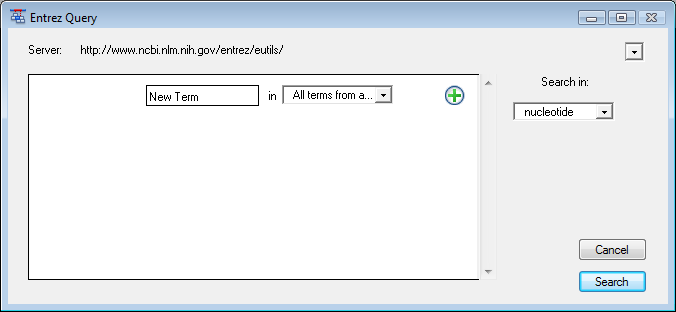

 button and choose And, Or, or And Not from the drop-down menu on the left of the new row. And requires both the first and the second criterion to be present. Or will look for matches containing either criterion. And Not will search for matches containing the first criterion but not the second.
button and choose And, Or, or And Not from the drop-down menu on the left of the new row. And requires both the first and the second criterion to be present. Or will look for matches containing either criterion. And Not will search for matches containing the first criterion but not the second.  button in the row that you want to remove.
button in the row that you want to remove.