Two types of surfaces and three levels of surface resolution are available, and are controlled via options in the Surfaces and Rendering sections. The following images show the identical portion of a structure using the six different rendering choices. All images are shown with the "Mesh" surface type (selected in the Rendering section, as described below this table).
| Molecular surface - Fast |  |
Solvent accessible surface - Fast |  |
| Molecular surface – Normal quality | 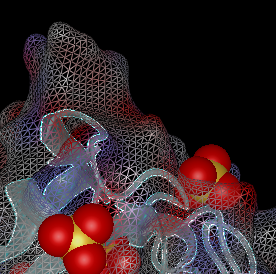 |
Solvent accessible surface – Normal quality | 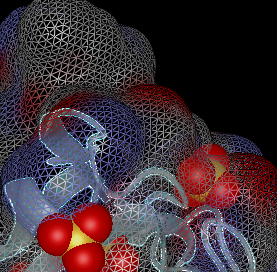 |
| Molecular surface – High quality |  |
Solvent accessible surface – High quality |  |
The next set of images show the identical portion of a structure using four different combinations of rendering styles and transparency. Any style may be shown as 0-100% transparent. These options are set by opening the Rendering section and using the lower-most drop-down menu and the Transparency slider.
| Solid |  |
Mesh |  |
| Solid (50% Transparency selected) |  |
Points |  |
Need more help with this?
Contact DNASTAR


