The Linear view is one of the ten views available in the Document window, and shares a sub-set of button tools with the other views. To make it the active view (or one of two active views), click on the Linear tab ( 
The Linear view is only available for nucleotide sequences, and displays a linear map of the current sequence. The default view shows restriction sites above and feature graphics below the linear map. If you attempt to view a circular sequence in the Linear view, note that ORFs and restriction sites that cross the origin will be impacted.
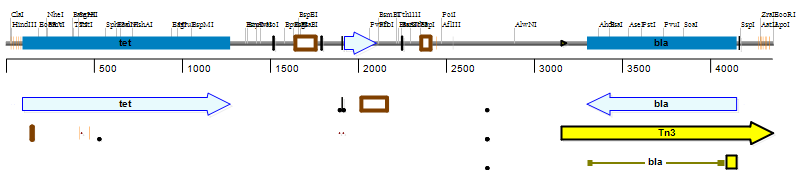
Need more help with this?
Contact DNASTAR


