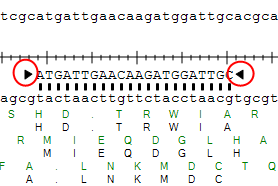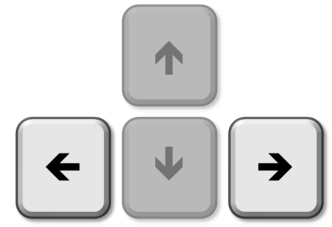To modify the primer length:
- From the Primer Design view, click on the Selection Mode tool (
) at the top left of the window.
- Do any of the following:
- Use the mouse to drag one or both handles at the ends of each primer in either direction.
- Select a base at either end of the primer and press the Delete key.
- Select a base at either end of the primer and press the Ctrl/Cmd key while pressing the left or right arrow keys on the keyboard.
- Use the mouse to drag one or both handles at the ends of each primer in either direction.
Need more help with this?
Contact DNASTAR



 ) at the top left of the window.
) at the top left of the window.