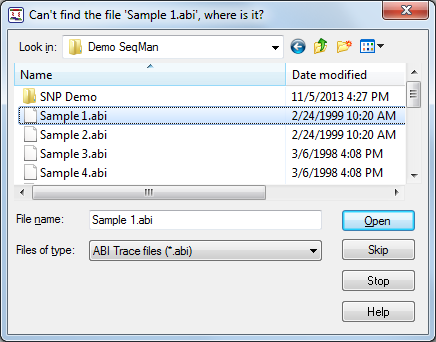
Note: This topic is not applicable to BAM-based projects.
When you open or import a project, if SeqMan Pro is unable to find the trace files associated with the project, you will be prompted to locate and open them.
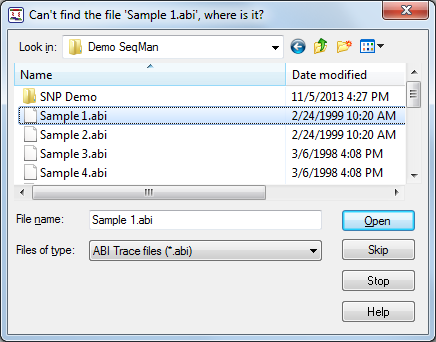
•Navigate to one of the trace files and click Open. If the remainder of the trace files in the project exist in the same directory, SeqMan Pro will automatically locate the rest. If some or all of the remaining trace files in the project are located in a different directory, you will be prompted to locate the next file.
•Click Skip to cancel the search for a particular file.
•Click Stop to cancel the search for all trace data in the project. The sequence data will still be available when your project is opened.
Note: If you are trying to import a Phrap (.ace) or Sequencher (.spf) assembly, see Importing Phrap and Sequencher Assemblies for additional information.