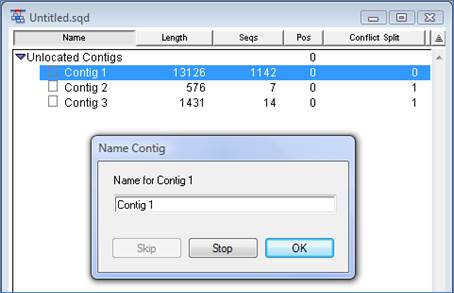
Note: This topic is not applicable to BAM-based projects.
To edit the name of a contig , first select it from the Project Summary window, and then select Contig > Name Contig.
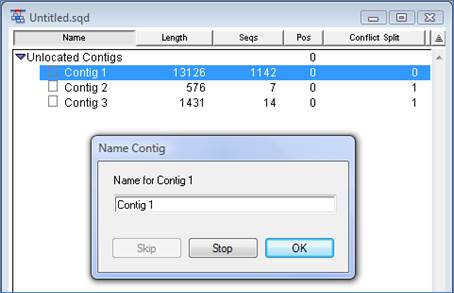
After editing the name, click OK to save your changes, or Stop to cancel.
If multiple contigs are selected when using this option, the Skip button will also be active. Clicking on Skip allows you to proceed to naming the next contig without making changes to the current one.
Note: You that may also change the name of a single contig by clicking and holding on its name in the Project Summary window. When a text box opens, release the mouse and type a new name for the contig.