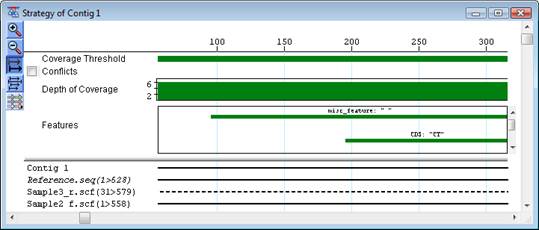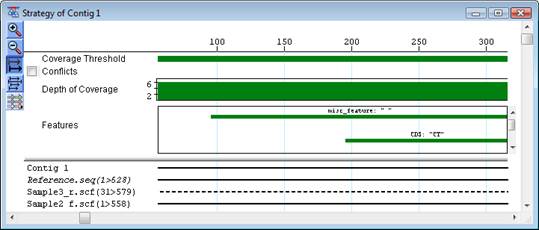
Constituent sequence features in a contig can be added to the consensus from the Alignment View using one of two methods:
•Select Features > Show Feature Table. Select the feature(s) you wish to add, then choose Features > Copy Selected to Consensus.
•Select Features > New Consensus Feature.
Features added to a consensus are displayed in the Strategy View.