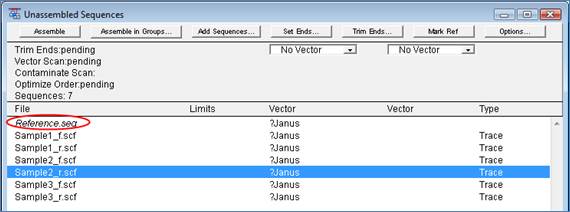
Note: This topic is not applicable to BAM-based projects.
Pre-assembly, click the Mark Ref/Unmark Ref button in the Unassembled Sequences window to mark/unmark the selected sequence as a reference.
Post-assembly, you can mark or unmark a sequence as the Reference by right-clicking on the sequence name in the lower part of the Project Summary window and choosing Mark/Unmark Reference Sequence.
The selected reference sequence(s) appear in italics at the top of the sequence portion of the window. When one or more reference sequences have been designated in this way, the consensus will be the same as the sequence(s). If no reference(s) are marked, the consensus is instead calculated from the read data.
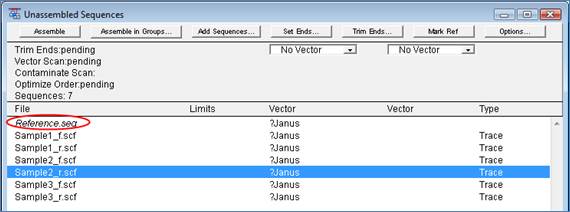
To de-select a sequence as the reference before assembly, simply select the reference sequence from the Unassembled Sequences window, and then click the Unmark Ref button. Or, select Sequence > Unmark Reference Sequence.
Some general information regarding reference sequences in SeqMan Pro:
•Although any number of sequences can be marked as reference sequences in a project, each contig can contain no more than one reference sequence.
•If reference sequences are marked before assembly in the Unassembled Sequence view, each reference sequence seeds a separate contig. The sample sequences are assembled into the reference sequence contigs or new contigs. The reference sequence serves as the consensus for assembly. (For assembly, each sequence is aligned to the consensus as it is added.)
•If a contig has a sequence marked as a reference, the variant discovery method compares each sample sequence to the reference. Sample sequence traces that do not agree with the reference are putative variants.
Note: Because a reference sequence may be far longer than its aligned sample sequences, its endpoints are automatically set to exactly span the contig after assembly. You can shorten assembly time if your reference sequence is much longer than your sample sequences by adjusting the sequence length before assembly using the Set Ends dialog to limit the sequence to your region of interest.