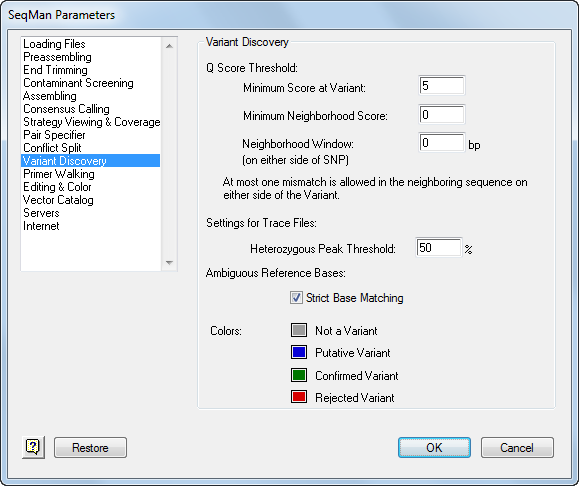
Note: This dialog is not available for BAM-based projects. See Variant Color Parameters instead.
Variant Discovery parameters control which variants are displayed by SeqMan Pro, as well as the colors of variant displays in Alignment and Strategy Views. These parameters act as “soft” filters, meaning that they limit which variants appear in SeqMan Pro reports without actually removing data from the project.
Access these parameters by selecting Project > Parameters and choosing Variant Discovery from the list on the left.
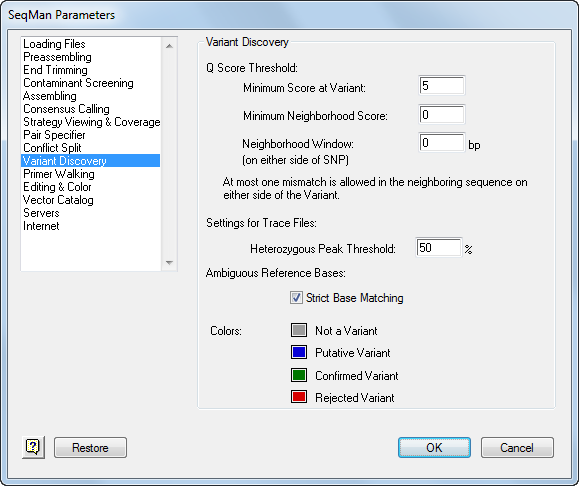
Q Score Threshold:
The Q Score Threshold parameters limit which variants should be displayed based on quality scores.
Note: If any of these values are changed after generating a Variant Report, SeqMan Pro will re-run the report automatically and update the results.
•The Minimum Score at SNP parameter prevents bases with a quality score of less than the threshold value from being shown in the Variant Reports. The default Minimum Score at SNP is 5. At this setting, only bases with a quality score of greater than or equal to 5 will be shown in the Variant Reports.
Note: The Minimum Score at SNP parameter does not apply to variants that are gaps.
•The Minimum Neighborhood Score prevents variants with a neighborhood quality score of less than the specified value from being displayed. Note that if the specified Neighborhood Window (see below) contains one or more mismatches to the reference sequence, the putative variant will be rejected, even if it meets the Minimum Neighborhood Score threshold.
•The Neighborhood Window value specifies the size of the window to be used when calculating the neighborhood quality score. For example, if this value is set to 5, then the 5 bases upstream and the 5 bases downstream from the variant base will be considered.
Settings for Trace Files:
•Heterozygous Peak Threshold - The default threshold for discovering heterozygous variant bases is 50%. At this setting, any base that exhibits a secondary trace peak that is at least 50% of the intensity of the primary peak will be identified as heterozygous. A peak is defined as a trace that exhibits a negative curvature for the base.
•Lowering the value, and thus the stringency, increases the likelihood of bases being identified as putative variants by SeqMan Pro.
•Setting the value to 100% turns off heterozygous variant detection and only the primary trace peak will be considered as a possible variant base. At 100%, only homozygous putative variants will be found by SeqMan Pro.
Ambiguous References Bases:
If the Strict base matching box is checked, any reads that are not an exact, literal match the ambiguous Reference base are called as variants.
Example:
Reference base is Y (T or C) and constituent sequence contains:
Y – not variant
T – variant
C – variant
If the Strict base matching box is unchecked, only reads that are inconsistent with the ambiguous base in the Reference are called as variants.
Example:
Reference base is Y (T or C) and constituent sequence contains:
Y – not variant
T – not variant
C – not variant
The box is checked by default.
Colors:
Bases in the Alignment View and positions in the Strategy View are colored to distinguish non-variants and types of variants throughout the view. Default colors are:
•Blue for putative variants
•Green for confirmed variants
•Red for rejected variants
•Gray for non-variants
To change any of these colors, click on the box for the color you want to change. In the resulting dialog, choose a new color and then click OK.
When you have set up all options as desired, click OK to exit the Parameters dialog.