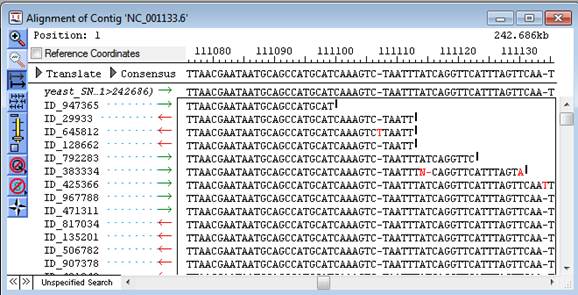
Constituent sequences appear below the consensus in the bottom section of the Alignment View.
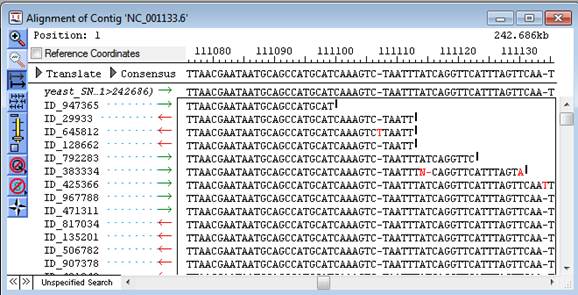
•See Capitalization and Color in the Alignment View to learn how information is conveyed by different residue lettering styles.
•Scroll horizontally to reveal sequences located further up- or downstream.
•To navigate to the beginning of a sequence, click anywhere on the sequence and press your keyboard’s Home button. To navigate to the end of the sequence, use the keyboard’s End button.
•The length of each sequence is shown in parentheses to the right of the sequence name.
•Sequence orientation is indicated by the arrow to the left of each sequence string.
o The right arrow symbol ( ) indicates that SeqMan Pro used
the input orientation for the alignment.
) indicates that SeqMan Pro used
the input orientation for the alignment.
o The left arrow symbol ( ) indicates that SeqMan Pro used
the complementary strand.
) indicates that SeqMan Pro used
the complementary strand.