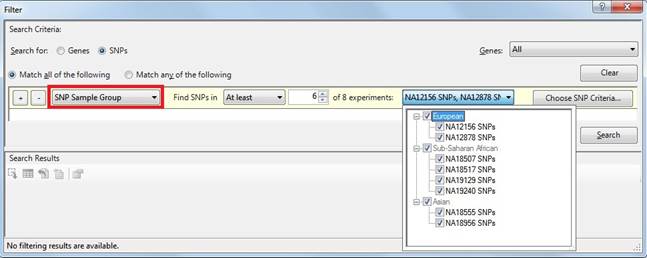
In Advanced Filtering, choosing Signal Sample Group or SNP Sample Group from the left-most drop-down menu filters for signals or SNPs that meet specified criteria for some groups and not others. To filter based on sample group, open the Advanced Filtering dialog and choose Signal Sample Group or SNP Sample Group from the left-most drop-down menu. These choices are only available if you have previously set up categories in the Experiment List view. Either option can be used in to search at the Genes level or SNPs level.
This type of search follows a "sentence" format, such as the following example, which also appears in the image below:
"Find SNPs in At least 6 of 8 experiments: [a list of experiments showing the 8 checked experiments]"
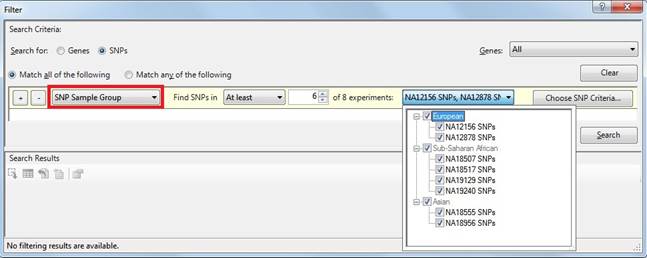
To build the "sentence":
•From the left-hand drop-down menu (IP Fragments matching in, Find SNPs in, etc.), choose between At least, At most, or Exactly.
•Use the right-most drop-down menu to put checkmarks next to all experiments under consideration.
•In the text-box to the left of the experiments drop-down menu, select how many of the checked experiments must match the criteria.
•Click the Choose SNP Criteria or Choose Signal Criteria buttons to input the desired criteria. See the topics Entering SNP Searching Criteria and Entering Signal Searching Criteria for detailed information.
•Click the Search button to initiate a search. For information on how results are displayed, see Working with Advanced Filtering Search Results.