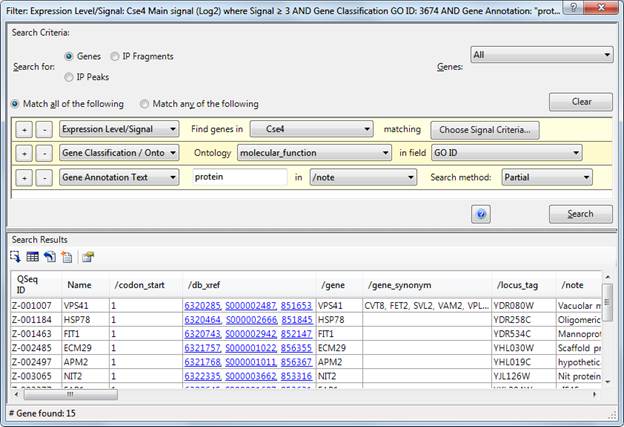
After clicking the Search button in the bottom right of the window, results are displayed in the Search Results pane beneath the filter area:
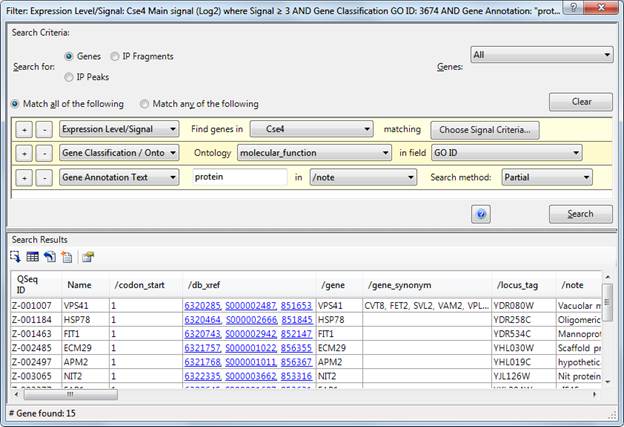
The columns displayed in the Search Results window are determined by your Gene Information Settings. For information regarding apparent aberrations in SNP filtering, see SNP Filtering Information for Advanced Users.
From within the Advanced Filtering dialog, the following tools are available:
|
Tool |
Function |
|
|
Click the Select Results in All Views tool to select the genes in your search results in all views. |
|
|
Click the Select and Show Results in Gene Table tool to select the genes in your search results and view them in the Gene Table.
|
|
|
Click the Export Genes tool to export the genes in your search results as a tab-delimited text file (.txt). |
|
|
Click the Remember Selected Set tool to create a new gene set from the genes in your search results. All the saved gene sets from your current project can be viewed in the Set List view. |
|
|
Click the Modify Gene Information Settings tool to display the Gene Information Settings window. |
Note: If you can't see all the tools, enlarge or maximize the ArrayStar window.