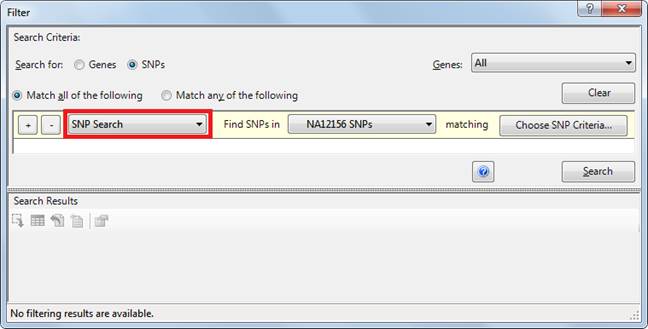
In Advanced Filtering, choosing SNP Search from the left-most drop-down menu filters for SNPs in a one particular sample that meet specified criteria. To filter based on sample group, open the Advanced Filtering dialog and choose SNP Search from the left-most drop-down menu. The SNP Search filter type is only available for Variants projects and can be used to search at the Genes level or SNPs level.
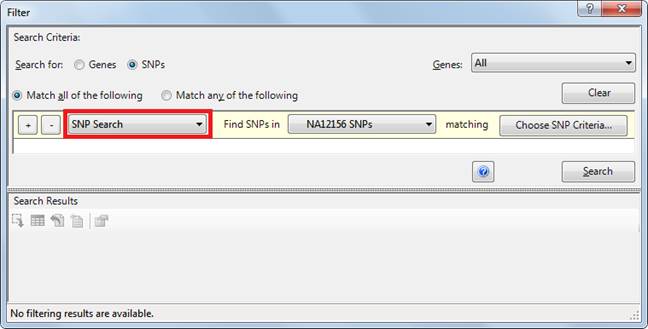
•Use the drop-down menu in the center to select the experiment you wish to search.
•Click the Choose SNP Criteria button to input the desired criteria. See the topic Entering SNP Searching Criteria for detailed information.
•Click the Search button to initiate a search. For information on how results are displayed, see Working with Advanced Filtering Search Results.