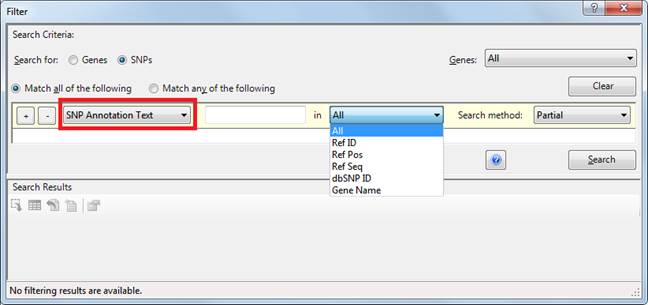
When doing Advanced Filtering, you can filter based on annotation text by choosing (SNP, Gene, etc.) Annotation Text from the left-most drop-down menu.
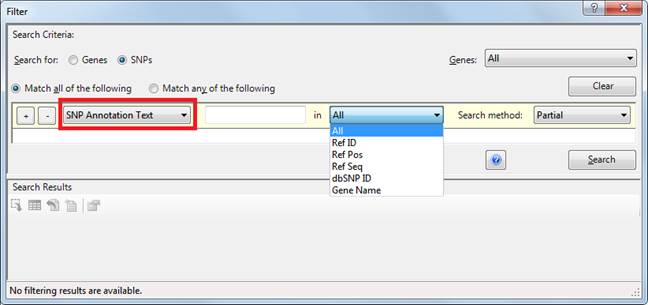
•In the text box, type in the search term.
•In the second drop-down menu ("All"), you may specify that only a particular annotation category (e.g., dbSNP ID, Gene Name, etc.) be searched.
•In the Search method drop-down menu, you may specify whether to search for Partial or Exact matches, along with several other options.
•Click the Search button to initiate a search. For information on how results are displayed, see Working with Advanced Filtering Search Results.
Note: An Annotation Text search may not return terms that are clearly visible in the Gene Table’s GO columns. That’s because annotation text does not always include the GO term itself. To find all instances of a particular GO term, we recommend doing one of the following:
•From within the Gene Table, right-click on the GO term’s hyperlink and choose Quick Search for.
•From within the Advanced Filtering dialog, select Gene Classification/Ontology rather than Annotation Text.