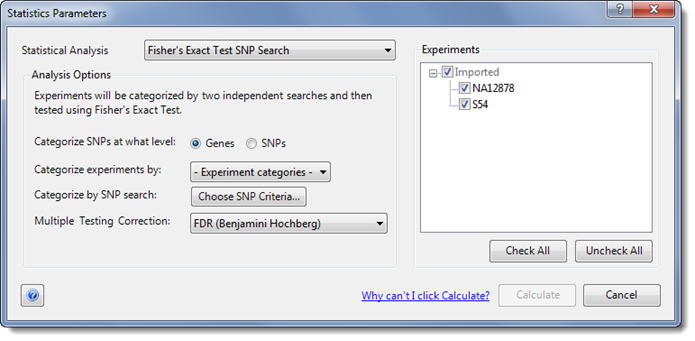
The Statistics Parameters dialog appears after you select a statistical test from the Statistics menu.
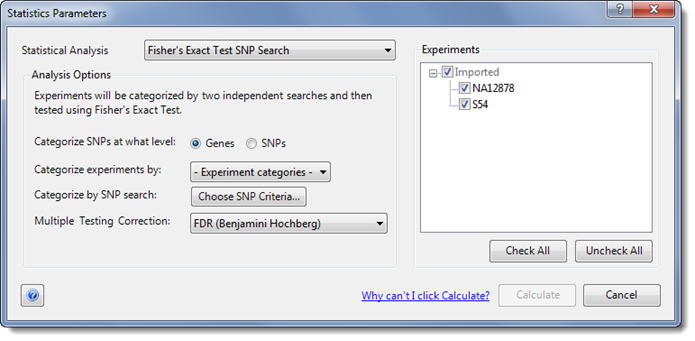
The Statistical Analysis drop-down menu selection initially matches the command you chose from the Statistics menu. Other dialog options and defaults vary depending on the selected test.
Only a subset of the following options is available for each type of Statistical Analysis:
•Use the Standard and Validation Control drop-down menus to associate each experiment with the correct category (Validation Control Accuracy analysis only).
•Next to Categorize Signals/SNPs at what level, choose between the available options. These vary by project types but will include a subset of the following: Genes, SNPs, Exons, Isoforms, IP Fragments and/or IP Peaks.
•Use the Categorize experiments by drop-down menu to select from any categories imported via Set Up Attributes or created later from within the Experiment List. Other options may be offered in this menu, including: Individual Group, Full Group, Gender and Pedigree Curator.
•Click the button next to Categorize by SNP search to open the SNP Searching Criteria dialog.
•Click the button next to Categorize by Signal search to open the Signal Searching Criteria dialog.
•From the Multiple Testing Correction drop-down menu, choose the desired correction method.
•On the right of the dialog, in the Experiments section, select one or more replicate sets or categories to be analyzed. Note that some statistical analyses can only be performed only on replicate sets or categories within your project, not on individual experiments. Replicate sets or categories are displayed in the same order in which they appear in the Experiment List. To change the order of the items in this section, you must change the order in the Experiment List.
Note: In the Validation Control Accuracy test, Experiments settings have no effect on the calculations.
When you have made the desired choices, click the Calculate button. The resulting values will be added to the Gene Table.
Note: If the Calculate button is disabled, click the Why can't I click Calculate? link.