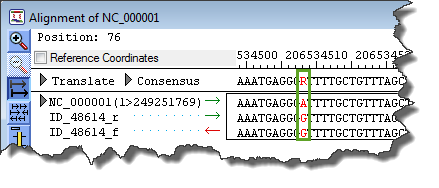
The consensus sequence, as calculated using the primary method, appears immediately below the scale near the top of the Alignment View window. To learn about additional information conveyed via the residue letter style, see Capitalization and Color in the Alignment View.
If the Reference sequence is unmarked, the Consensus is the consensus call for the constituent sequences.
Note: See the table in The Project Summary Window for information about marking and unmarking Reference sequences.
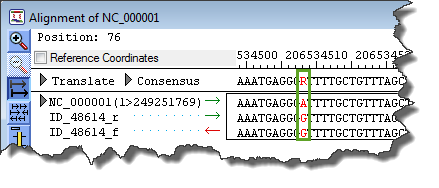
By contrast, if the Reference sequence is “marked” (as indicated by the use of italics in the image below), the entire Consensus will automatically be the same as the Reference, regardless of the constituent sequences.
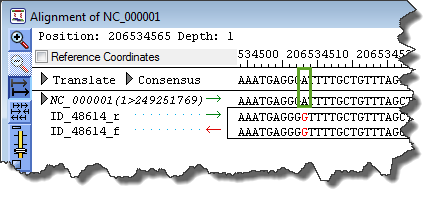
Check the Reference Coordinates box if you would like to display reference coordinates instead of consensus coordinates.
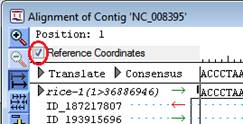
Note: This option is only available for .assembly files. To display reference coordinates for an .sqd file, select one or more bases in the reference sequence itself.
Click the triangle next to Consensus ( ) to view two rows labeled with the
name of the methods chosen in Consensus Calling parameters for the
primary and comparison consensus calculations. Disagreements are represented by
red text.
) to view two rows labeled with the
name of the methods chosen in Consensus Calling parameters for the
primary and comparison consensus calculations. Disagreements are represented by
red text.
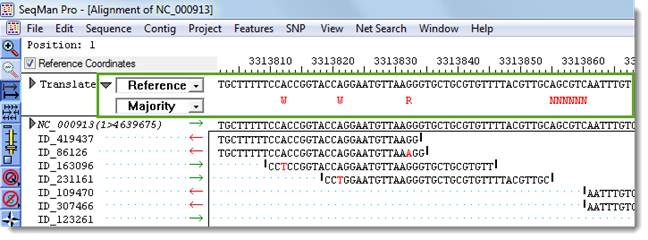
If desired, use the drop-down menus to select different options for these two rows. Choose from Reference/Imported (the primary consensus; the latter term is used if you imported an assembly), Majority or Trace calls.