The Pair Specifier dialog lets you choose the method for recognizing paired reads.
To access the dialog, use Project > Project Parameters and click Pair Specifier on the left.
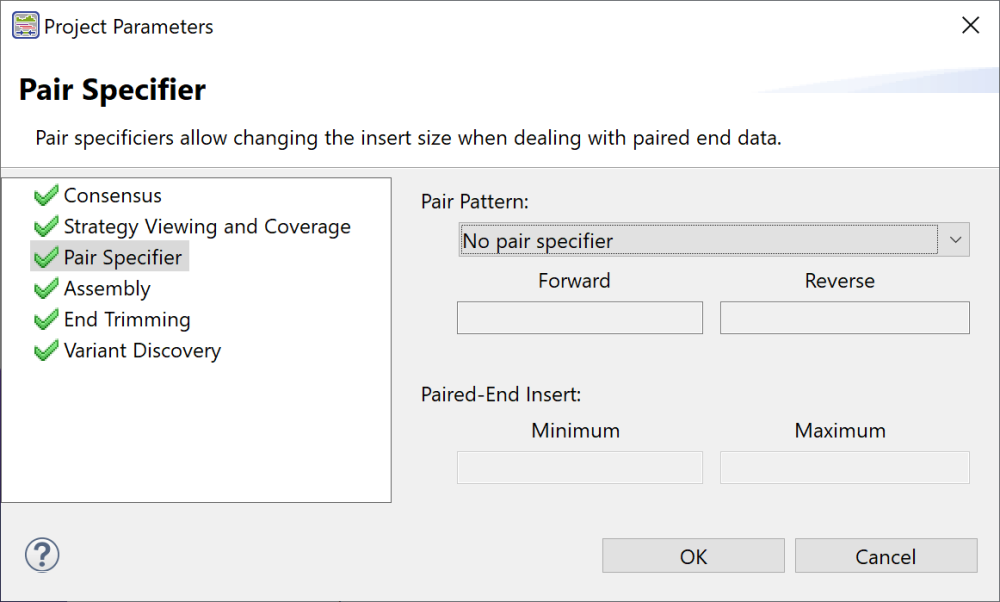
- Choose from typical pair naming conventions in the Pair Pattern drop-down menu.
- Under Paired-End Insert, enter integers for the Minimum and Maximum expected distance (in bp) between the forward and reverse paired reads.
Click OK.
Need more help with this?
Contact DNASTAR



