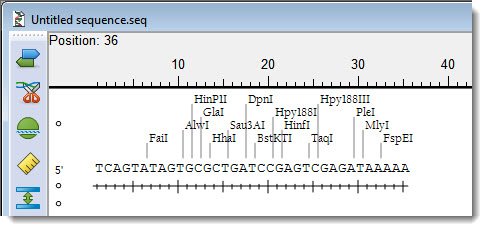To edit a sequence:
- EditSeq – Paste or type IUPAC characters into the sequence pane. To delete characters, use the Backspace or Delete keys.
- SeqBuilder Pro – Paste or type IUPAC characters into the Sequence view. To delete characters, use the Backspace or Delete keys. For more information, see the SeqBuilder Pro User Guide topic Use editing commands.
Need more help with this?
Contact DNASTAR