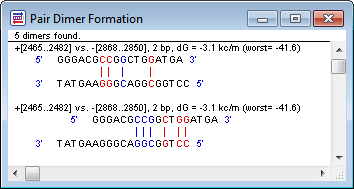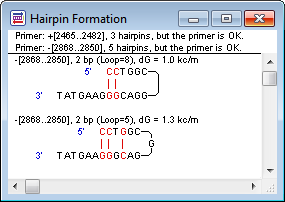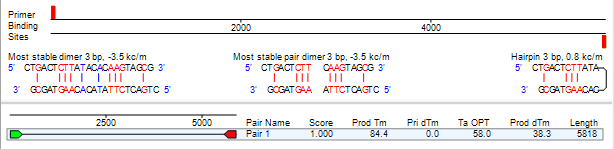To view information about dimers, pair dimers, hairpins, and false priming sites:
- PrimerSelect – Do either of the following:
- Select a primer pair and choose Report > Primer Self Dimers, Report > Primer Pair Dimers, and/or Report > Primer Hairpins
- Use Edit > Work on Upper Primer or Edit > Work on Lower Primer to display the primer Workbench. Then use the tools on the left to display self-dimers, hairpins and/or false priming sites.
- Select a primer pair and choose Report > Primer Self Dimers, Report > Primer Pair Dimers, and/or Report > Primer Hairpins
- SeqBuilder Pro – This information is displayed automatically in the Primer Design view. To learn how to interpret this information, see the SeqBuilder Pro User Guide topic Primer Design view.
Need more help with this?
Contact DNASTAR