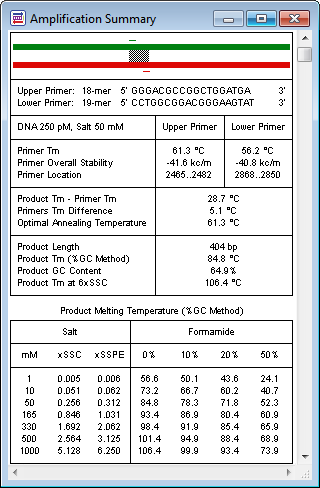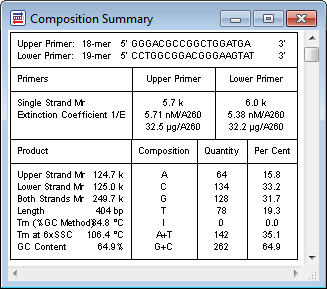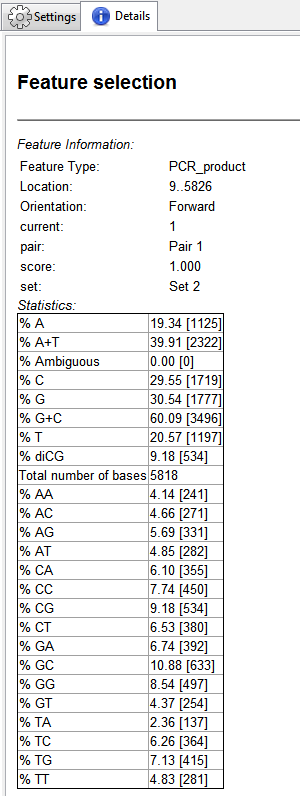To view information about primer composition and amplification:
- PrimerSelect – Select a primer pair and choose Report > Amplification Summary or Report > Composition Summary.
- SeqBuilder Pro – Double-click on a primer in the Primer Design view to view its composition statistics in the Details panel. For more information, see the SeqBuilder Pro User Guide topic Details panel.
Amplification information is not available in SeqBuilder Pro.
Need more help with this?
Contact DNASTAR