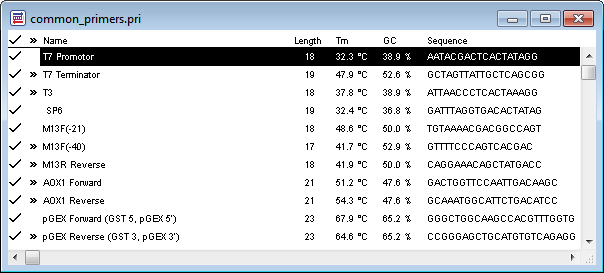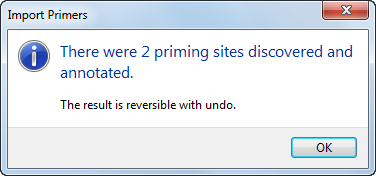To import primers from a primer catalog:
- PrimerSelect – Use File > Open and change the file type to Primer Catalog (.pri). After opening a file with a .pri extension, the primer catalog is displayed as a list.
- SeqBuilder Pro – After entering a sequence, use File > Import Primers from a Catalog and select a file with a .pri extension. SeqBuilder Pro attempts to locate each primer in the catalog on the current sequence by searching for sites on the template that match at least the 12-mer at the 3’ end of the primer. Those that are found are annotated as PCR_primer features and added to the Primers view. If primers were located, a message confirming the new primers will appear.
Otherwise, a message appears stating “There were no priming sites discovered.” For details on importing primers, see the SeqBuilder Pro User Guide topic Import primers.
Need more help with this?
Contact DNASTAR