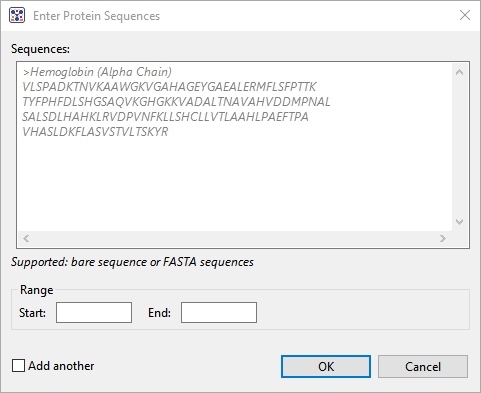To enter a protein sequence by pasting or typing text into a box:
- Do either of the following:
- Choose File > Enter Sequences.
- From the Welcome screen, click the Open Project tab and then the link Enter sequences.
- Choose File > Enter Sequences.
- Following the model provided, type or paste a valid amino acid sequence into the Sequences field. You can enter or copy in FASTA-formatted sequences or IUPAC protein sequence characters. If a yellow or red error icon appears, hover over it to see a tooltip describing the issue (e.g., “sequence must be in FASTA format,” etc.).
- (optional) If you want to enter only a portion of the sequence in the Sequences box, enter Start and End coordinates in the boxes provided.
- (optional) If you want to enter additional sequences, check the Add another box.
- Press OK.
Need more help with this?
Contact DNASTAR