In the Alignment view, colors of SNP and non-SNP bases are determined by the settings in the Alignment section of the Style panel.
Default colors for .sqd projects:
The default selection from the Alignment coloring drop-down menu is Show only differences from the consensus. Ambiguous base differences are shown in black text, while specific base differences are shown, by default, using the Color by chemistry color scheme.
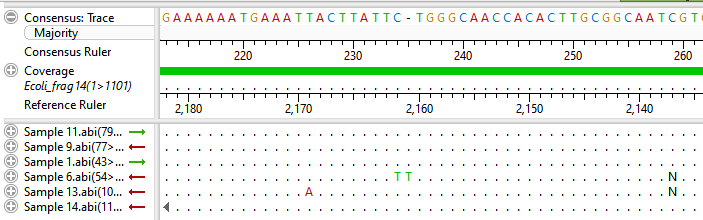
Default colors for .assembly projects:
The default selection from the Alignment coloring drop-down menu is Color only SNPs. The table below describes the meaning of different colors in the lower portion of the Alignment view:
| SNP Category | Color | Example | Meaning |
|---|---|---|---|
| Not a SNP | Gray |  |
Did not meet the minimum threshold to be called as a SNP. |
| Putative SNP | Bold blue |  |
SNP that met or surpassed the minimum variant calling threshold, and is listed in the Variants view with a question mark in the leftmost column. If you apply a more stringent filter in SeqMan Ultra’s Variants view, this base will change to “red strikethrough” coloration. |
| Confirmed SNP | Green |  |
Validated SNP – A called SNP that has been manually validated in the leftmost column of the Variants view. |
| Rejected SNP | Red |  |
A mismatched base that either 1) was manually rejected by selecting a red ‘x’ in the leftmost column of the Variants view, or 2) does not meet the minimum variant calling threshold and was filtered by the “hard” filter at the time of assembly using SeqMan NGen. (Note: All assemblies, even those started in SeqMan Ultra, are actually performed “behind the scenes” within the SeqMan NGen application). In the second case, you cannot undo this filter in SeqMan Ultra. If you believe this base to be a SNP, you may wish to rerun the assembly with the variant caller set to a more relaxed stringency setting. In most cases, however, the mismatched base is not a SNP, but a base-calling error; the background “noise” contained by all sequencing data. |
| Filtered SNP | Red strikethrough |  |
Filtered SNP – A base that was called as a SNP during assembly in SeqMan NGen (see note above), but which was later recategorized due to the use of a more stringent filter in SeqMan Ultra’s Variants view. If you relax filter stringency in SeqMan Ultra, this base will return to “bold blue” coloration. |
Need more help with this?
Contact DNASTAR


