Project Overview is one of several Project Report views that may be available, depending on the assembly type that is currently open.
To access the view, choose View > Project Report > Project Overview.
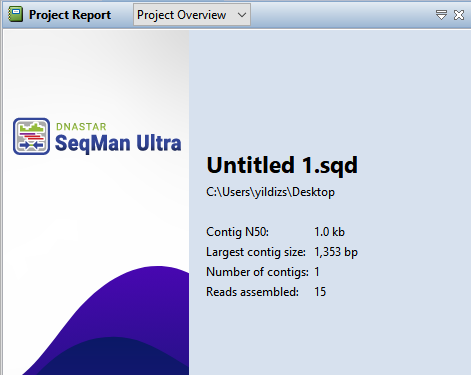
The available parameters differ depending on the type of assembly project.
| Parameter | Description |
|---|---|
| .sqd projects | |
| Contig N50 | A weighted median statistic such that 50% of the entire assembly is contained in contigs or scaffolds equal to or larger than this value. |
| Largest contig size | The length of the longest contig in bp. |
| Number of contigs | The number of contigs in the finished assembly. |
| Reads assembled | The number of reads that were used in the finished assembly. |
| .assembly projects | |
| Average coverage | Average depth of coverage along the assembly. |
| Number of references | Number of reference sequences used. |
| Aligned sequences | Number and percentage of sequences used in the finished alignment. |
| Number of variants | Number of variants found. |
| Variant assemblies | For multi-sample assemblies only. The number of assemblies in the project. |
To export data from this view, press the Export data tool ( 
Need more help with this?
Contact DNASTAR


