The following video is a brief overview of sequence creation and editing in SeqBuilder Pro.
To create a new DNA or protein sequence from scratch:
- Choose the appropriate menu command or keyboard shortcut.
- DNA: File > New DNA or Ctrl/Cmd+N.
- Protein: File > New Protein, Alt+N (Win), or Option+N (Mac).
- DNA: File > New DNA or Ctrl/Cmd+N.

- Using the keyboard, type in the new sequence using the appropriate IUPAC codes.
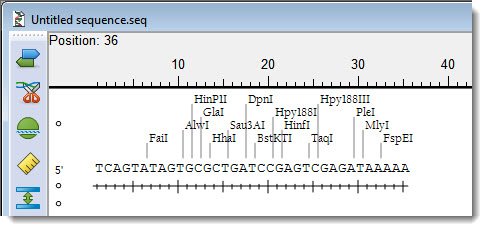
To create a new sequence related to a currently-open sequence:
- (optional) Choose a portion of sequence (e.g., by clicking on a feature). Otherwise, the entire sequence will be used.
- Use the options in the Sequence > New Sequence sub-menu to create a new sequence project that uses the selection (or the entire sequence) as a starting point.
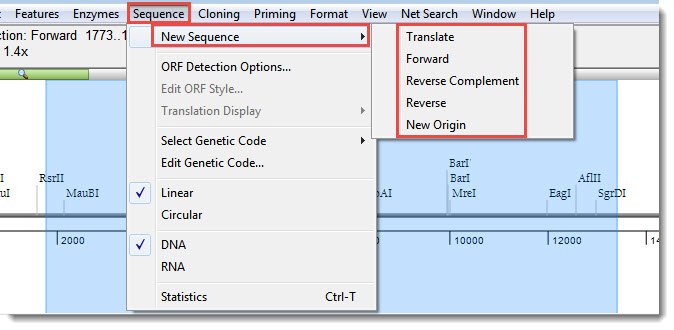
| Menu option | Description |
|---|---|
| Translate | To open the translation of the currently selected nucleotide sequence as a new, unnamed SeqBuilder protein project. The currently selected genetic code is used in the translation. If the range of sequence to be translated was selected by clicking on a feature, then the /codon_start qualifier for that feature will be used to determine the starting frame of the translation, and the feature name will be used to determine the name of the translated sequence. For information on using translations with features, see Edit information about a feature. |
| Back Translate | To open the back-translation of the currently selected protein sequence as a new, unnamed SeqBuilder Pro nucleotide project. The currently selected genetic code is used in the back translation. |
| Forward | To open a copy of the currently selected nucleotide sequence as a new, untitled SeqBuilder Project. |
| Reverse | To open the reverse of the currently selected nucleotide sequence in a new, untitled SeqBuilder Pro window. |
| Reverse Complement | To open the reverse complement of the currently selected nucleotide sequence in a new, untitled SeqBuilder Pro window. |
| New Origin | To open a copy of a circular nucleotide sequence in a new, untitled SeqBuilder Project, but with the current position or selection as the origin. Warning: If the sequence is linear, this command will append upstream nucleotides to the downstream end, thereby yielding an incorrect result. |
Additional topics of interest:
Need more help with this?
Contact DNASTAR


