The Sequence view is one of the ten is one of the ten views available in the Document window, and shares a sub-set of button tools with the other views. To make it the active view (or one of two active views), click on the Sequence tab ( 
The Sequence view displays the detailed, residue-level sequence display. By default, the display contains:
- For protein sequences – The protein sequence and a ruler.
- For nucleotide sequences – The top strand DNA sequence, a ruler, and any annotations except “Source.”
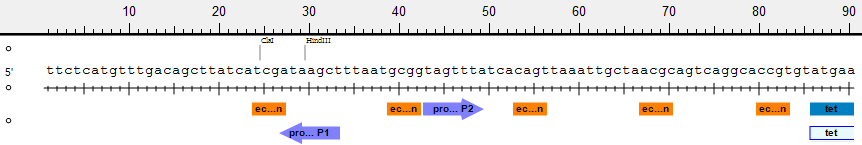
Need more help with this?
Contact DNASTAR


