Observe that the arrows for the int gene are pointing left, indicating that it is on the opposite strand. Because we will be dealing with the isolated gene sequence, we will take the reverse complement of the sequence.
- Click on the pencil icon (
) in the outer box (white background) and select Reverse Complement. The features display will close. Re-open the features display by clicking on the green arrow (
), as in the previous step.
- Assume you want to save not only the gene, but also seven codons on either side of it. Subtract 21 from the value on the left by typing “-21” after the existing coordinate. Add 21 to the value on the right by typing “+21” after that coordinate. That is, 27812 – 21 in the left box and 28882 + 21 in the right box. Note that since SeqNinja will accept integer expressions as coordinates, it is not necessary to do the calculations and enter the values 27791 and 28903. However, that would work equally well.

- To the right of Save Results As, type the name int Gene.
- From the Format drop-down menu, choose Fasta. The script now appears as shown:

- Click the Run button (
).
- If you now open the results file int Gene.fasta in DNASTAR’s SeqBuilder Pro or a suitable text editor, it will appear as follows:
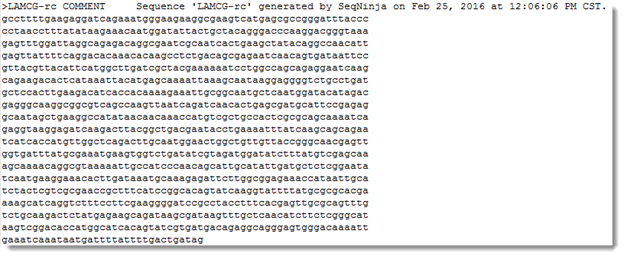
Proceed to Part C: Adding the translation step.
Need more help with this?
Contact DNASTAR



 ) in the outer box (white background) and select Reverse Complement. The features display will close. Re-open the features display by clicking on the green arrow (
) in the outer box (white background) and select Reverse Complement. The features display will close. Re-open the features display by clicking on the green arrow ( ), as in the previous step.
), as in the previous step. ).
).