The Details panel shows details of the application, selection or project.
To open the Details panel:
This panel is represented by a blue “information” icon (
- Choose View > Details or View > Reset Panel Layout.
- Right-click on a track in the Overview or Sequences view and choose Show Details Panel.
Interpreting the Details panel display:
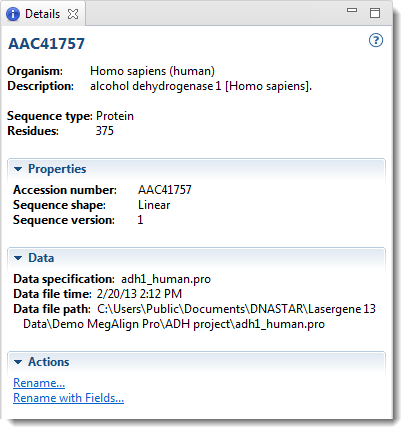
Details are available for all tracks in the Overview and Sequences View, as well as the Tracks panel. The panel shows actions to get started when there is no project open, or when the active project is empty. If there is a selection, the panel shows details about the selected item(s). Otherwise, the panel shows details about the project. For detailed information, see the following sub-topics:
Need more help with this?
Contact DNASTAR


