To open an existing MegAlign Pro project (.msa):
Do any of the following:
- From the Welcome tab, click Open Project on the left. Then use the options on the right to Open alignment project or open a recent document.
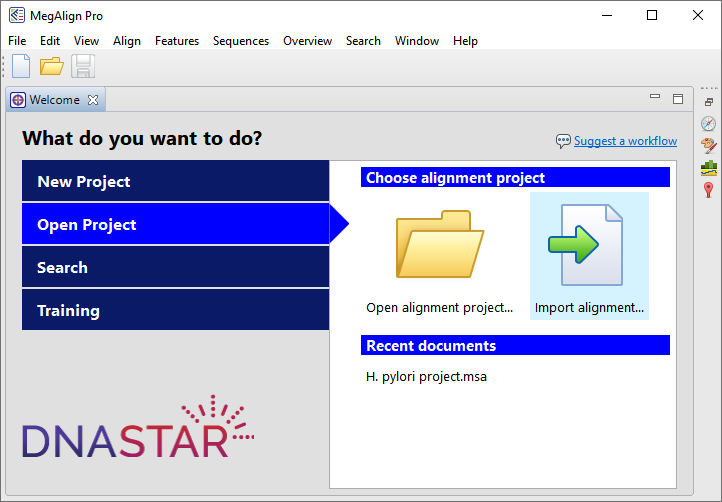
- Drag an .msa file from the file explorer or desktop and drop it on an empty MegAlign Pro project window or tab.
- Choose File > Open from the menu.
- Click the Open a file tool (
).
- Press Ctrl/Cmd+O.
The following video (which launches, by design, at the 3:05 minute mark) demonstrates how to open existing MegAlign Pro and classic MegAlign projects.
Need more help with this?
Contact DNASTAR



 ).
).