The Overview has different appearances, depending on the stage and workflow. In all cases, sequences are represented as either gray or colored blocks. Any sequence that is not part of an alignment is shown in solid gray.
After performing an alignment, any new sequences added to the project are shown as gray blocks under a bar with the words “Unaligned Sequences.” The bar displays the number of unaligned sequences in parentheses, and a moveable pane divider separates the unaligned sequences from the alignment. The unaligned sequences can be shown/hidden by clicking the Unaligned Sequences bar. The Unaligned Sequences bar is not displayed if there is only one sequence in the project.
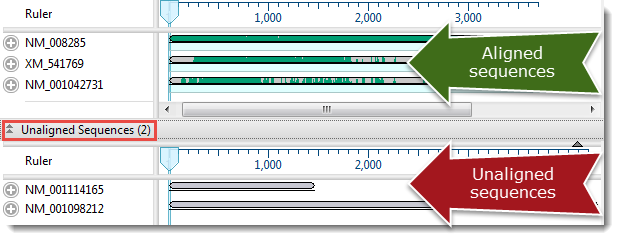
- To learn how to add the unaligned sequences to an existing alignment, see Merge unaligned sequences into an existing alignment.
- For information on performing a completely new alignment consisting of a combination of one or more unaligned sequences and one or more previously aligned sequences, see Align selected unaligned sequences with an existing alignment.
Need more help with this?
Contact DNASTAR


