The Trace track can be shown in two different views and shows the Trace Evidence consensus call, which is based on the trace data graph for all samples combined. This track is only available if the project is an .sqd assembly with Sanger/ABI data.
To display the track in the Alignment view header:
Check the Alignment header > Consensus: Trace > Trace box in the Tracks panel and also click the associated plus sign (if any) in the Alignment view header.
If the current Consensus parameters Call by drop-down menu is set to Trace evidence, the Trace evidence track will appear above the Majority track, if that track is also shown. The Trace track will contain all calls, while the Majority track shows only disagreements with the Trace track.
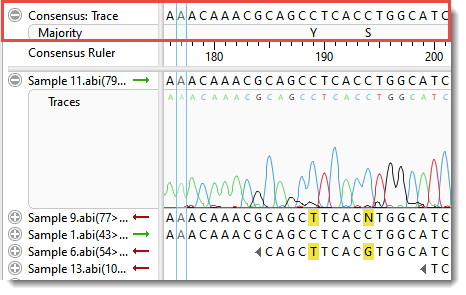
Currently, the Trace track does not have editable options. However, you can add white space above and/or below the track using sliders in the Layout section.
To display the track in the lower portion of the Unassembled view :
Use Alignment reads > Traces. You can also use the Quality scores tool ( 
Need more help with this?
Contact DNASTAR



