To display the consensus:
After any type of alignment, a consensus sequence is automatically displayed in the Sequences view header. To display or hide this consensus sequence, check or uncheck the Consensus box in the Tracks panel. This box is only visible after performing an alignment.
Consensus characters in upper case denote that the called character comprises > 50% of the total count for the column. This therefore disqualifies any character that shares the same frequency with another character.
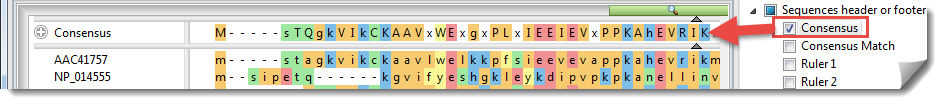
To change Consensus options:
Currently, the Consensus track does not have editable options.

Need more help with this?
Contact DNASTAR


