To unalign all sequences in an alignment:
- Choose Align > Unalign All.
- When the following message appears, click OK.
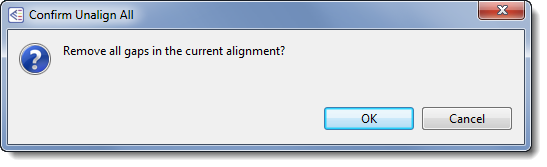
Execution of this command causes gaps to be removed from all of the previously aligned sequences. The sequences are then automatically relocated to the “Unaligned Sequences” areas of the Overview and Sequences view. In some cases, a progress bar may be displayed during the unalignment procedure.
To unalign particular aligned sequences:
- Select one or more of the aligned sequences in the Overview or Sequences view.
- Choose Align > Unalign Selected.
- When the following message appears, click OK.
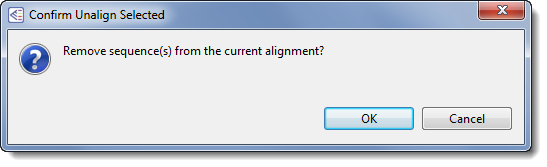
Depending on the size of the alignment, a progress dialog entitled Removing All-Gaps Columns may be displayed during the unalignment process.
Execution of this command causes gaps to be removed from all of the previously aligned sequences. The sequences are then automatically relocated to the “Unaligned Sequences” areas of the Overview and Sequences view. In some cases, a progress bar may be displayed during the unalignment procedure.

Need more help with this?
Contact DNASTAR


