Each tree in the Tree view displays an incoming root edge, which is intended to represent the location of a possible common ancestor. The root edge appears on the left of a tree drawn in the default orientation.
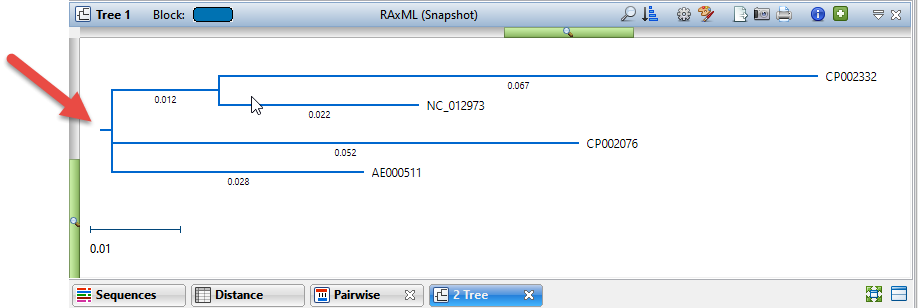
For purposes of visualization or publication, you may wish to root the tree or choose a different location for the root. For example, you may wish to balance the tree by moving the root to a long branch.
To reroot a tree, use the Tree > Root On subcommands or press the Sort sequences tool (
- Root On > Selected Branch places the root at the base of the currently selected branch. After selecting CP002076 in the example tree above, this command yielded the following tree:

- Root On > Midpoint Branch computes the midway point between the two leaf nodes that are farthest apart and places the root there. This can result in a more balanced tree. Using this command with the example tree yielded the following tree:

Need more help with this?
Contact DNASTAR


