In the NovaDock Report, Models in Cluster is a subsection of the Model section. To view or hide this section of the report, click on the expand arrow (small blue triangle) in its header.
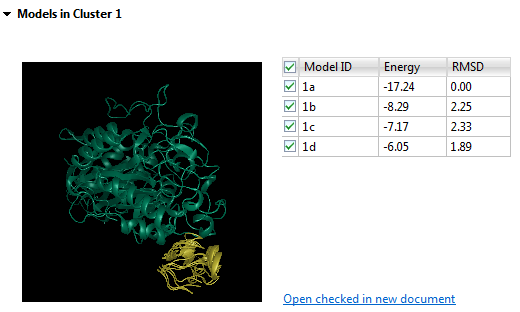
The thumbnail preview shows alternative conformations for that model clustered together in a single image. For example, if the model has a Cluster Size of ‘4’ and all boxes in the table are checked (as they are by default), then all four clusters will be overlaid, causing the image to appear “blurry.” Check or uncheck boxes in the table to show or hide alternative conformations, as desired. Your selections will be reflected in the thumbnail preview.
The table below describes the columns in the Models in Cluster table.
| Column | Description |
|---|---|
| Model ID | Displays a list of alternative versions of the model, ranked alphabetically by energy score. Use the checkboxes at the left of the Model ID column to specify which alternative model(s) to display in the thumbnail preview, and also to specify which model(s) to open as structure documents when using the Open checked in new document link. |
| Energy | The energy score for each alternative model. Lower is better. |
| RMSD | Root mean square deviation [0, ~30], lower is better. |
To open one or more alternative models as new Protean 3D documents, leave checkmarks only next to the models you wish to open. Then click the link Open checked in new document.
Need more help with this?
Contact DNASTAR


