The Overview shows an overview of the currently-selected chromosome (in the Genome view) and its features. To access the view, click on the Overview tab (the dark blue part of the image, below) or use View > Overview > (Name) > Show.
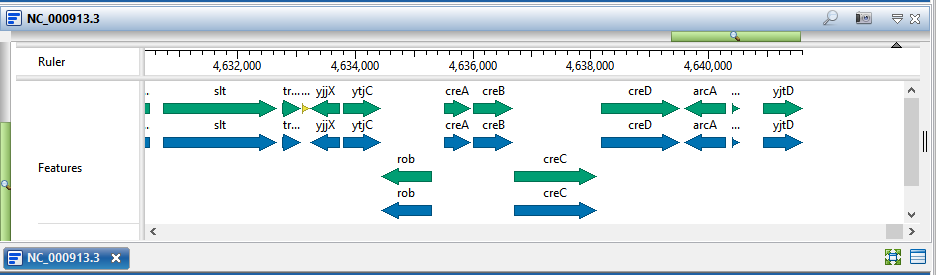
This view was released in Lasergene 17.3 with the ability only to view a ruler and/or chromosome features. We are developing a variety of very useful tracks for this view that will be available in Lasergene 18.0 and beyond. In the meantime, the Overview primarily serves as a way to view a selected chromosome at a different zoom level than is being used in the Analysis view.
The appearance of a ruler and/or features are controlled through “Overview”-related checkboxes in the Tracks panel. See Work with Tracks for more information.
Need more help with this?
Contact DNASTAR


