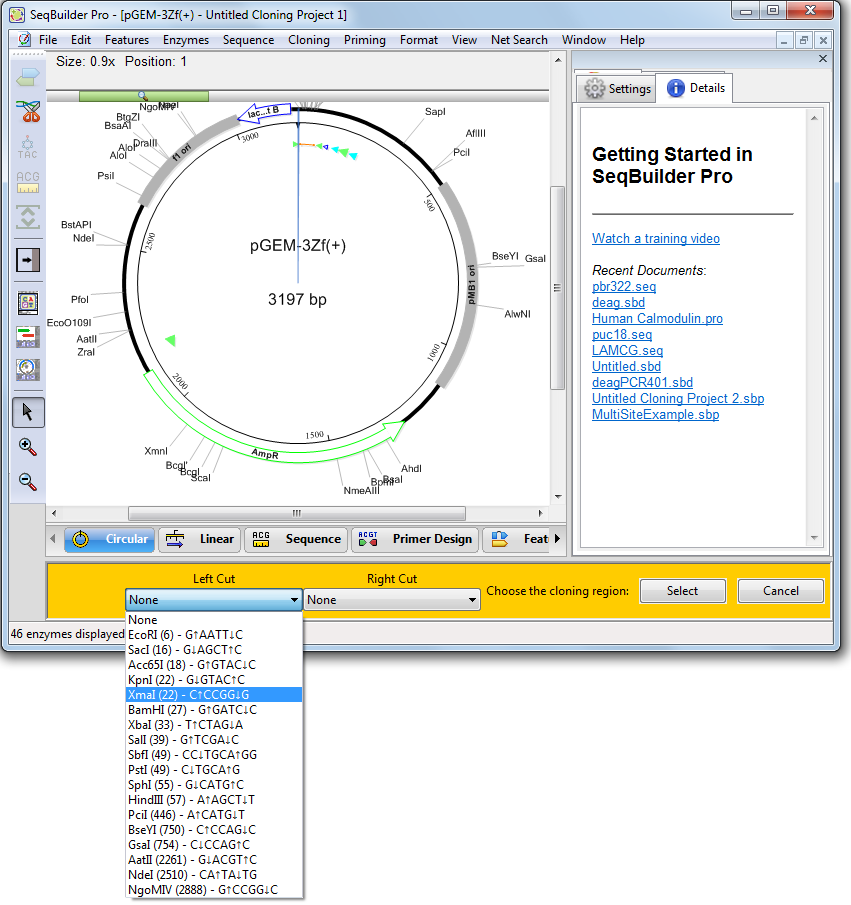After you specify the vector or entry clone, a Digest or Linearize button may appear. This button lets you specify where in the vector to insert the fragment. The appearance (or not) and name of this button depends on which method you chose, and whether your vector is linear or circular.
| Method | Button name |
|---|---|
| Gibson Assembly |  |
| In-Fusion, GeneArt | |
| PCR-Directed Restriction Cloning |  |
| TA & TOPO | No button (linear vectors required) |
| Gateway methods | No button (uses recombination) |
To digest/linearize the vector:
- Press the Digest or Linearize button opens the Document window and displays the vector and its cut sites. Providing the vector and insert have already been specified, only enzymes that are unique in the vector and that do not cut the insert are displayed.
- Select one or two cut sites using any of the following methods:
- Click on one restriction enzyme in the Circular view, and then Shift+click on the second enzyme (if any).
- Select one or two enzymes using the Left Cut and/or Right Cut drop-down menus in the gold area at the bottom of the window. SeqBuilder Pro automatically populates the menus with enzymes that are unique in the vector being displayed and are blunt or have a non-degenerate overhang. In addition, if you have ever manually changed the selector to display other enzymes and chosen a site that does not meet the criteria above, that site will be displayed in the menus from that point on.
- Select one custom cut location by clicking on that base in the Circular view. Or select two cut locations by dragging the mouse across the area that should be removed.
- When you have made your selection(s), press the Select button on the bottom right.
- Click on one restriction enzyme in the Circular view, and then Shift+click on the second enzyme (if any).
- To return to the cloning window without cutting the vector choose Cancel. Otherwise, press Select to confirm the cloning region. When prompted to confirm file modification, select Yes.

If you selected cut sites, information about them now appears below the Linearize or Digest button.

Proceed to Step 5: Run the cloning simulation.
Need more help with this?
Contact DNASTAR