To open a local sequence file:
Choose File > Open or use the keyboard shortcut Ctrl/Cmd+O to open a nucleotide or protein sequence. If the sequence shape (circular or linear) is not defined in the file, SeqBuilder Pro will assume the sequence is linear.
When using File > Open, note that .txt format files are hidden in the Open File dialog by default. If you are attempting to open a Uniprot (EMBL) file in .txt format, change the file format drop-down menu from All Known Formats to All Files before browsing for the location of the .txt file(s).
Note that SeqBuilder Pro can also open .structure files from DNASTAR’s Protean 3D protein structure application, but the residue numbering may be different in the two applications. SeqBuilder Pro always numbers sequence residues starting at ‘1.’ By contrast, Protean 3D uses residue numbering provided by the author of the experimental structure. In addition, if there are gaps or extra residues in the .structure sequence, then features mapped to the version of the file in SeqBuilder Pro will not be synchronized with features in Protean 3D. Because of these differences, any edits made in SeqBuilder Pro can be saved for later viewing in SeqBuilder Pro. However, these edits will not appear if the .structure document is reopened in Protean 3D.
To open a local sequence file containing multiple sequences:
Choose File > Open. In the ensuing dialog, select one or more files using click, Shift + click or Ctrl/Cmd + click, and then press OK. Each selected sequence will open as a separate SeqBuilder Pro document.

To send an open file from another Lasergene application to SeqBuilder Pro:
Select the sequence and use File > Send Sequence To > SeqBuilder Pro. SeqBuilder Pro is one of several Lasergene applications that support “synchronous updating.” This means that changes made to a sequence in one application (e.g. SeqBuilder Pro) are also applied to the sequence in the other application.
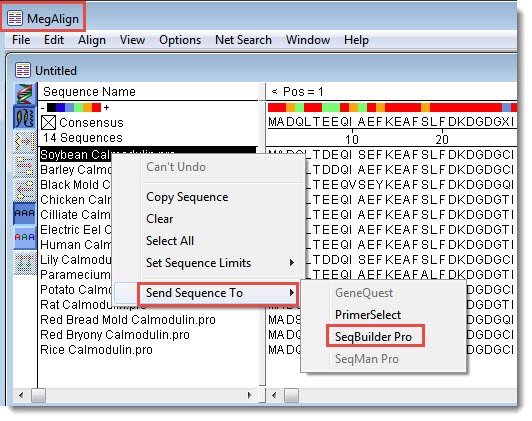
To batch import pre-2008 Vector NTI files:
Select File > New Project and then drag and drop the Vector NTI files (DNA .gb; protein .gp; or database archives .ma4 and .pa4) onto the Document window. A separate SeqBuilder Project will be created for each file. SeqBuilder Pro only supports pre-2008 Vector NTI files, and does not support newer files, including those from Vector NTI Express.
To import one or more sequences into an existing project:
Select File > Import Sequence(s) to Project. Importing creates a full copy of each imported file that is not related to the original file.
To re-open a recently-opened document:
Choose it from the File > Recent Documents list.
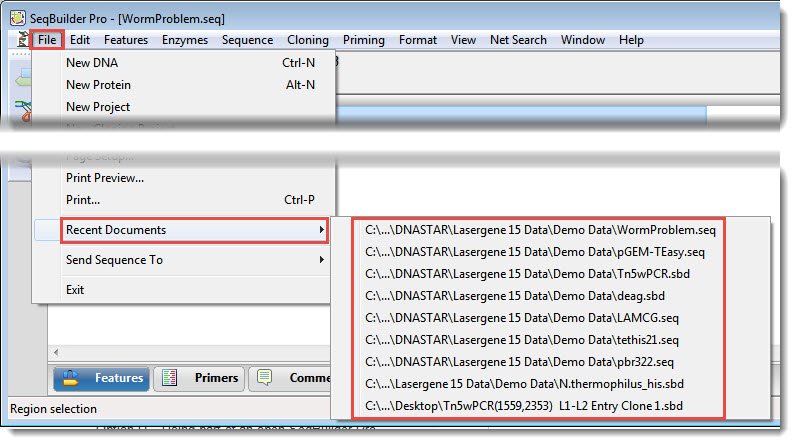
Need more help with this?
Contact DNASTAR


