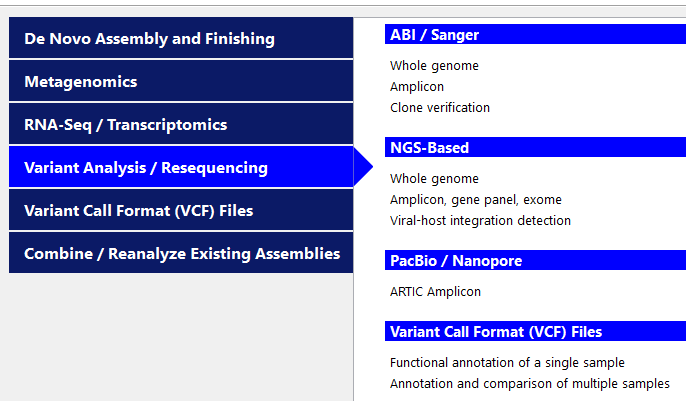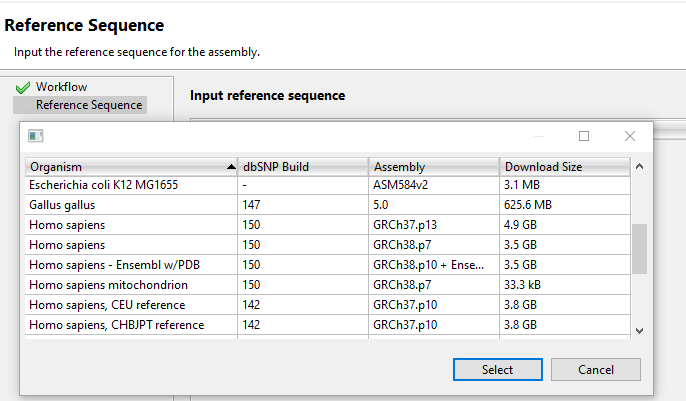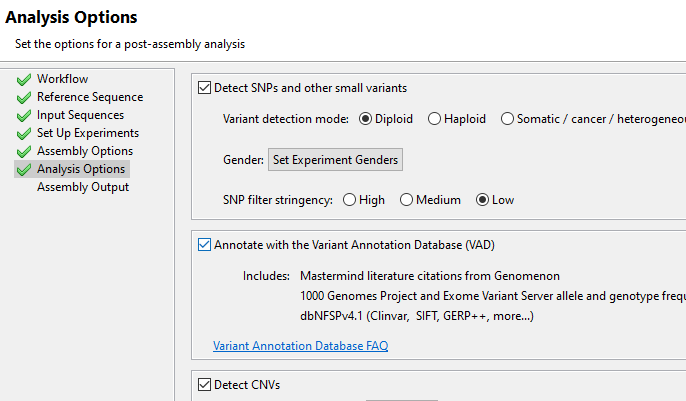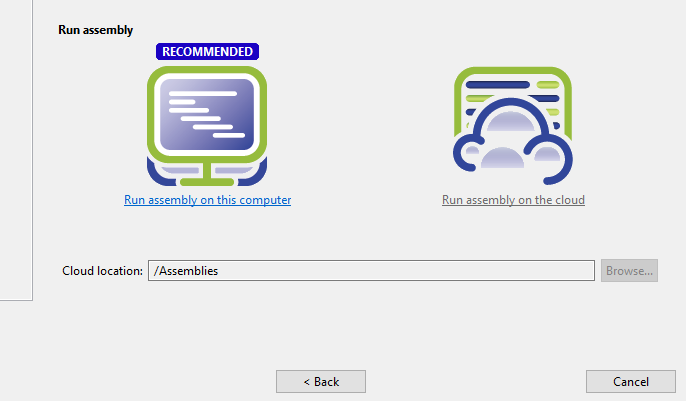SeqMan NGen
In the ever-expanding field of genomic sequence assembly software, Lasergene Genomics stands alone, in part due to SeqMan NGen — our revolutionary assembler that enables you to set up your entire genomic sequencing project in mere minutes. SeqMan NGen automates tasks that typically require extensive manual intervention, including automatically organizing replicates, built-in access to diverse genome template packages, automatic incorporation of BED and VCF files, and automatic detection, annotation, and analysis of variants.
Our patented algorithms enable you to assemble and align resequencing data, transcriptomic data, and de novo genomic sequencing data with unsurpassed ease and speed. Should your project require more computing power, SeqMan NGen provides integrated access to DNASTAR Cloud Assemblies, so that you can utilize our cloud computing resources and free up your local computer to do other things.

UNIVERSITIES TRUST DNASTAR
BIOTECH AND PHARMA COMPANIES RELY ON DNASTAR
JOURNAL CITATIONS OF DNASTAR
DNASTAR USERS WORLDWIDE
SeqMan NGen Workflows
Resources
Please see our resources below for more information on SeqMan NGen genome assembly software.
Unlocking RNA-Seq Data: From Reads to Results
7 Steps for Human Variant Analysis
Choosing the Best Assembly Strategy for Your Genomic Sequencing Data
Answers to Your “Genomic Data Assembly Strategies” Webinar Questions
RNA-Seq Assembly and Normalization Methods—an Interview with Dr. Carl-Erik Tornqvist
De novo Transcriptome Assembly: SeqMan NGen vs. CLC Genomics Workbench
How to Assemble Genomes like a Bioinformatics Pro
Genome Polishing Benchmarks: SeqMan NGen vs. Three Open-Source Tools
Working with Variant Call Format Files in Lasergene Genomics
SeqMan NGen Help
SeqMan NGen Tutorials
FAQs
Which Lasergene package includes SeqMan NGen?
SeqMan NGen is part of the Lasergene Genomics package, which includes all the applications you need for our genomics and transcriptomics workflows. SeqMan NGen is also included…
SeqMan NGen is part of the Lasergene Genomics package, which includes all the applications you need for our genomics and transcriptomics workflows. SeqMan NGen is also included as part of Lasergene Molecular Biology for Sanger sequence assemblies only.
Finally, SeqMan NGen is included in the complete DNASTAR Lasergene package which includes all of the applications and supported workflows from Lasergene Molecular Biology, Lasergene Protein, and Lasergene Genomics.
What types of read technology does SeqMan NGen support?
SeqMan NGen supports Illumina, Oxford Nanopore, PacBio, 454, Sanger/ABI and Ion Torrent sequencing technologies. For a full list of supported file types, see our File Formats resource.
Can I analyze my NGS data in SeqMan NGen?
SeqMan NGen is part of Lasergene Genomics, our comprehensive software package that provides everything you need for NGS and long read sequencing assembly, alignment, and analysis. SeqMan NGen performs the project set up and assembly. Post-assembly analysis is performed in other applications within Lasergene Genomics: SeqMan Ultra, ArrayStar, and GenVision Pro.
How long does it take to assemble and call variants in SeqMan NGen?
This depends whether you are doing the assembly on your local computer or are using DNASTAR Cloud Assembly. Depending on hardware and depth of sequences, local whole-genome resequencing can take as little as 5 minutes for a bacterial assembly to 24+ hours for a mammalian genome. A typical whole exome sequencing assembly takes between 30 and 90 minutes. Regardless of workflow, cloud assemblies are much faster and multiple assemblies can also be run simultaneously.
Compare DNASTAR Lasergene Packages
| MOST POPULARDNASTAR Lasergene | ||||
| Lasergene Molecular Biology | Lasergene Genomics | Lasergene Protein | ||
|---|---|---|---|---|
| Included Applications | ||||
| SeqBuilder Pro | ||||
| SeqMan Ultra | ||||
| MegAlign Pro | ||||
| GeneQuest | ||||
| GenVision | ||||
| SeqNinja | ||||
| SeqMan NGen | ||||
| ArrayStar | ||||
| GenVision Pro | ||||
| Protean 3D (+1 prediction per Nova Application) |
||||
| DNASTAR Navigator | ||||
| Supported Workflows | ||||
| Integrates with | ||||
| See Pricing | See Pricing | See Pricing | See Pricing | |